

A versatile multimedia player designed for the average user.
Size: 62.54 MB
About RealPlayer
RealPlayer is a versatile multimedia player designed for the average user. Anyone can play all kinds of movies, audio and video files. Furthermore, you can also play any DVD movie smoothly with interactive menus.
It comes with an AI-powered media experience. It was formerly known as RealAudio Player, RealOne and RealPlayer G2.
Besides, the new versions have adapted to the revolution of social networks. Therefore you will find here all the tools required to share your favorite videos with your friends over the Internet.
PerfectPlay feature temporarily saves your Internet caches offering better playback performance.
The TurboPlay feature helps speed up loading video or film clips from many online platforms. You won’t have to wait long for clips to load slowly. There are smoother connections for people having dial-up to broadband connections. Has video controls just like a real television. You can tweak your brightness, contrast, sharpness, and hue. The program automatically remembers your settings.
RealPlayer will automatically use the best connection options available for the current network conditions. The default RTSP and PNA settings provide the best connections for most media.
It is a very reliable program, one that can be trusted. The program is stable, unlike Windows Media Player. Windows Media Player has been very buggy and uses too much memory. Programs like Winamp can be very buggy, hence why they always come out with new releases and builds.
The RealPlayer installation process is very simple. After downloading the chosen version for free, you’ll have to double-click on the installer. It’s a small file that will connect to the servers on which the program is hosted and download the complete version.
Automatic background services can keep you current with the latest product updates and the latest content messages when RealPlayer is not running.
Play the Following Media Files
RealAudio and RealVideo Files (.ra, .rm, .rv, .rmvb, .rmhd, .rmj, .rms, .ram, .rmm, .rax; *.rvx, .rp, .tx, .rt, .rmx)
MP3 Audio Files (.mp3, .mp2, .mpa, .mp1, .mpga)
MPEG Files (.mpg, .mpeg, .mpa, .mp2, .mp3, .dat, .vob)
RAM Files (.ram, .rmm)
SMIL Files (.smi, .smil)
Playlist Files (.m3u, .pls, .xpl, .rmp)
AVI Files (“.avi)
Windows Media Files (wma, .wmv, wm, .asf, .asx, wax, wwx, wmx)
QuickTime Files (.mov, .qt)
Wave Files (wav)
AU Files (.au)
AIFF Files (.aif)
Macromedia Flash (.swf)
HTML Files (.htm, .html)
Images (jpg, .png, .tiff, .gif, .bmp)
Scalable Multicast Stream Description (.sdp)
Flash Video Files (.flv)
DIVX Files (.divx)
Qualcomm PureVoice Files (.qcp)
Matroska Files (.mkv, .mka)
WebM Files (.webm)
Ogg Files (.ogg, .ogm)
Flac Files (.flac)
Premium Price
This player is completely free with basic features, but there are some advanced features that you can purchase according to your needs. Its paid version has three different packages such as Downloader Xpress, Plus and Premium.
| Downloader Xpress | Awesome downloads $24.99. Everything you need to download music & videos. High-definition video downloads, video playlist downloads, private mode, save music from videos, and auto-tag music. |
|---|---|
| Plus | Complete awesomeness $39.99. Get all our powerful media management features. Everything in RealPlayer Downloader Xpress, plus DVD playback, DVD burning, enhanced audio controls, TV streaming, and much more. |
| Premium | Awesomeness plus storage $4.17 (per month, billed annually). All features, with much more cloud storage. Everything in RealPlayer Plus, with 25 GB cloud storage to keep your favorite photos, and videos backed up, and always ready to play from any device. |
How to Install VLC Player?
- Double-click on the installer
- Read the following Terms of Service and press
- Leave everything as default and press
- Choose where RealPlayer looks for photos, videos, and music
- Finally, press to launch the player
Features/Interface/RealNetworks
Once this player is installed you will get four different programs on your PC. All features are included in the RealNetworks folder.
| RealPlayer | Play your favorite media smoothly. I have already given many ideas about this player which you can read by scrolling above. |
|---|---|
| RealDownloader | Now it is not only a multimedia player but also a web video downloader. You can download any web video from video streaming sites like YouTube, Vimeo, FaceBook, MySpace, Dailymotion etc. RealDownloader has two important features here. – Copy any video link which you want to download then press the button. Past the copied link here and press the Enter key. I tried to download YouTube videos with this feature but couldn’t download a single one. You can try it if you want. I recommend IDM for faster downloads. – You can download the full Playlist as you like. It can only be used by premium users. |
| RealPlayer Converter | This player comes with a simple converter that allows you to convert your videos to some of the following formats AAC (Apple devices), MP3, RealAudio 10, RealAudio Lossless, WAV, WMA (Windows Phone), Video Formats, 3GP (older cell phones), MP4 (Apple, Android, Windows) and RealMedia HD. |
| RealPlayer Trimmer | You can simply trim your video with a few clicks.
|
Minimum System Requirements
- Processor: i3 5th Generation CPU or newer
- Memory: 4 GB RAM
- Hard Disk: 1.5 GB free space.
Technical Details
- Latest Version: 24.0.0.311
- License: Free
- Final Released: 06/08/2024
- Publisher: RealNetworks
- Operating Systems: Windows 11/ Windows 10/ Windows 8 / Windows 7/ Windows XP
- System Type: 64-bit & 32-bit
- Setup File: RealTimes-RealPlayer.exe
- Category: Media Player
- Uploaded: Publisher
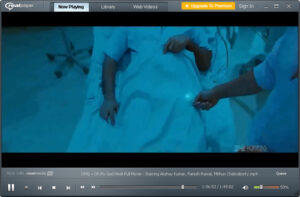

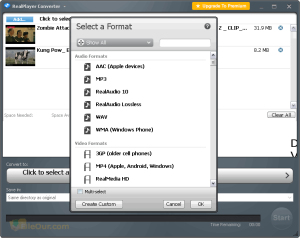
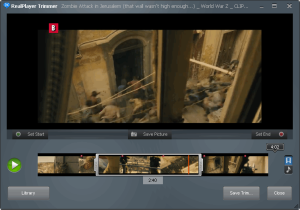
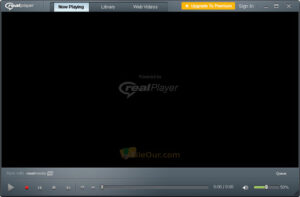
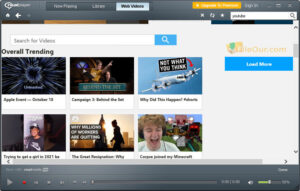









Leave a Reply