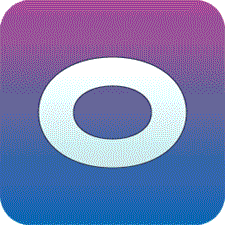
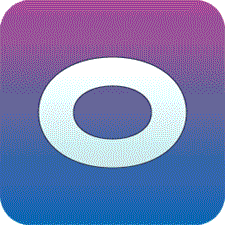
Brand new office suite that offers a comprehensive set of tools.
- Latest Version: 2023.9.27.1794
- License: Open Source
- Final Released: 01/10/2023
- Publisher: Rizonesoft
- Setup File: Office-2023.9.5.1616-Alpha-4 Install.exe
- File Size: 131.31 MB
- Category: Office Program
- Uploaded: Publisher
About Rizonesoft Office
Rizonesoft Office for Windows 11 is a pioneering open-source office suite. It is designed with the motive of catering to diverse productivity. So it is a new attraction to meet the needs of businesses and individuals.
This is not merely a software project but a reflection of Rizonesoft’s dedication towards the business community. It aims to reduce the challenges faced by many, by offering a cost-effective solution.
Similar Popular Office Suites
Rizonesoft Office’s standout feature is its compatibility with other popular office suites. It supports a broad spectrum of file formats, including those from Microsoft Office and WPS Office. Ensuring hassle-free file sharing and collaboration.
Easy Interface
it’s a testament to Rizonesoft’s commitment to delivering high-calibre, user-friendly solutions. It drives efficiency and innovation in the digital workspace. Explore the myriad of features Rizonesoft Office offers. Elevate your document creation and data analysis endeavours to a professional level.
Features and Capabilities
It is designed to meet the diverse productivity needs of modern enterprises and individual users.
Developed by the reputable software company Rizonesoft. This suite offers a powerful word processor, spreadsheet and an intuitive PDF viewer. Ensuring a seamless user experience.
Verbum: Word Processing
The main features of Rizonesoft Office include a robust word processor. It provides a plethora of formatting options. Allowing users to create and edit documents.
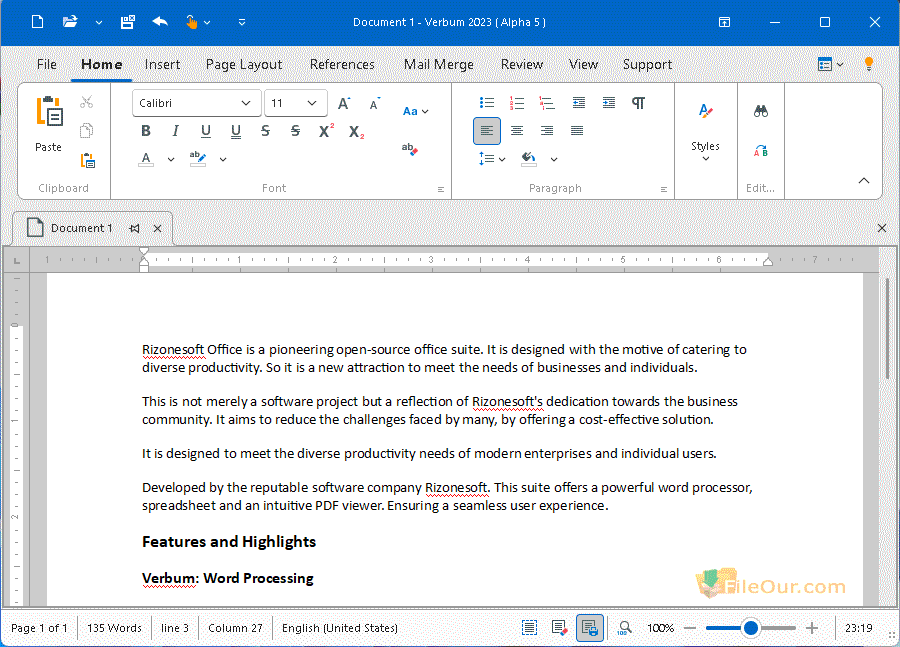
Evaluate: Spreadsheets
It is a versatile spreadsheet program for data analysis and organization.
The suite is equipped with a comprehensive set of tools. The tool offers the creation, editing, and management of various document types. You are a beginner or advanced user. Rizonesoft Office ensures that you can produce professional-grade documents and spreadsheets easily.
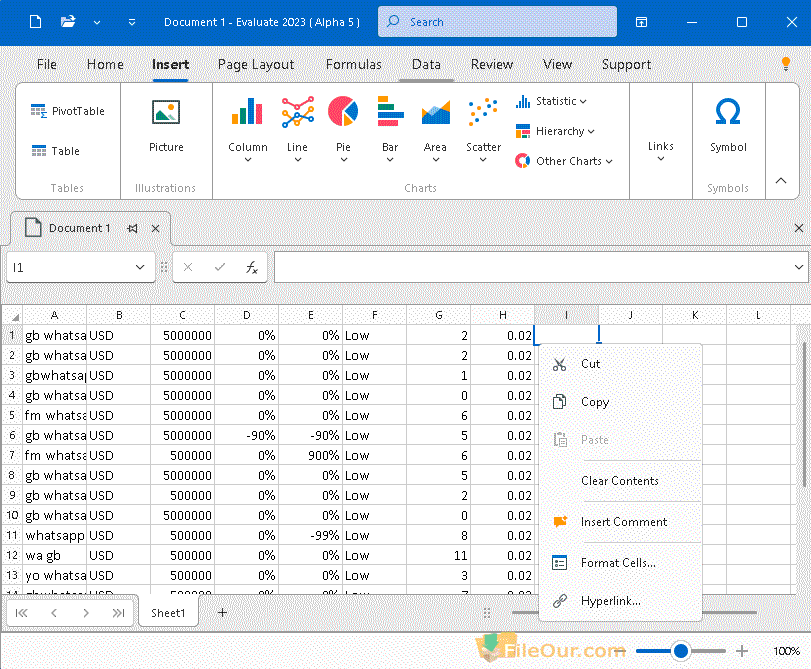
Imagine: Calculations
It supports the insertion of images, tables, and hyperlinks. Enhancing the visual appeal and functionality of documents.
It is a comprehensive program for functions and formulas. Enabling users to execute intricate calculations, devise custom formulas and more. It also visualizes data through charts and graphs.
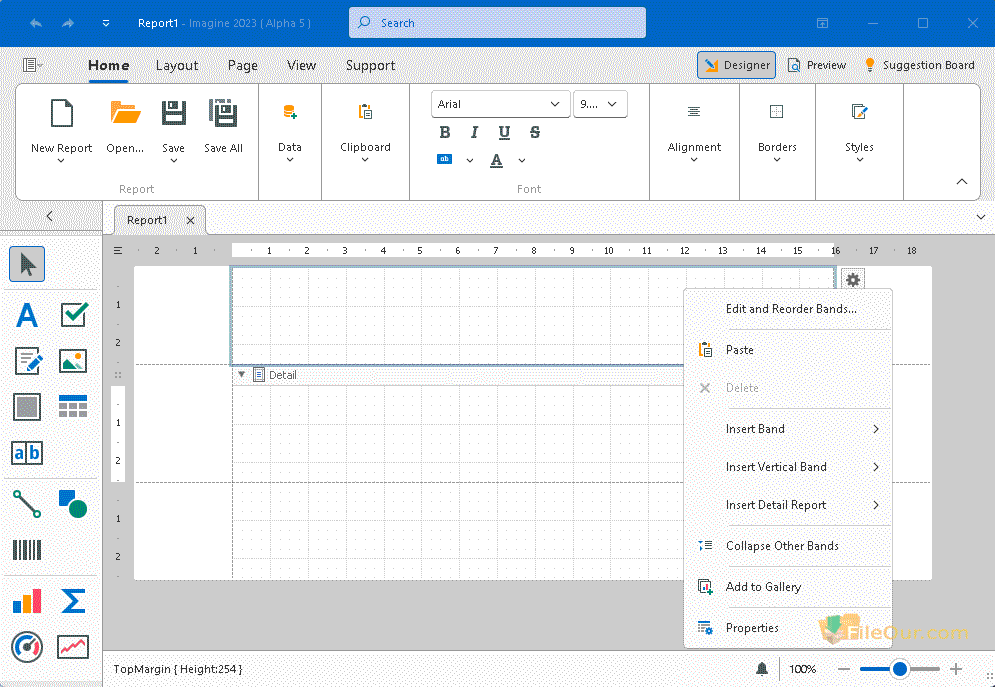
Scholar: PDF Viewer
An intuitive PDF viewer. It offers a smooth experience in navigating and interpreting PDF files. The tools enhance the viewing experience. Users can share, view, zoom, rotate, and search within PDFs.
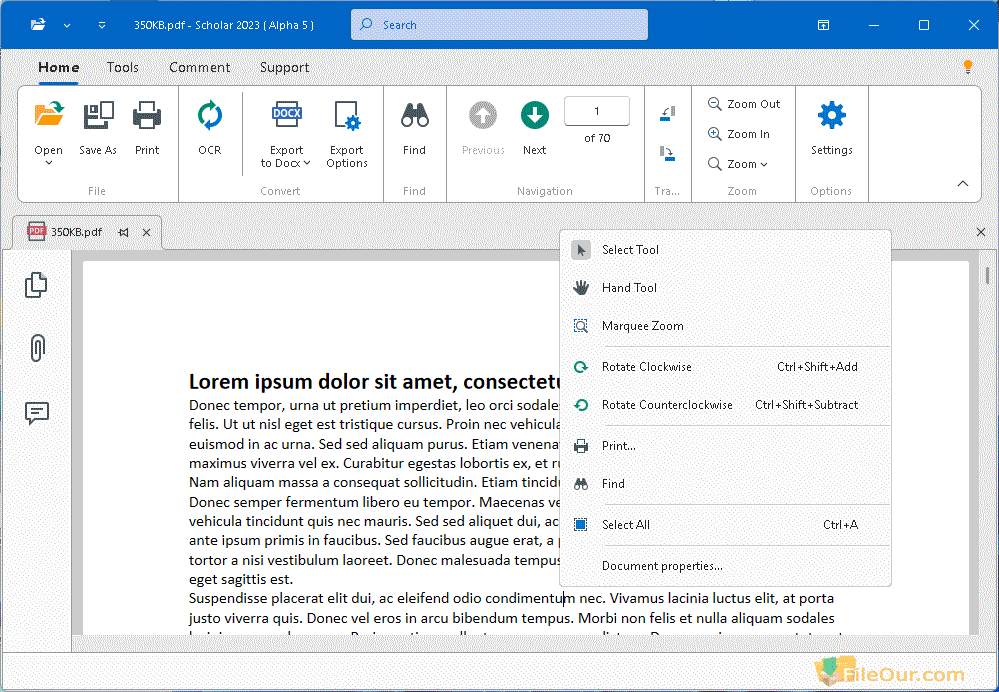
Advantage and Disadvantage
|
Pros
|
Cons
|
Final Verdict
I checked everything. Compared with other popular office sites. I am satisfied except for some minor flaws. It is a simple, fluent office software for free. It contains the basic tools needed. All tools are arranged in a row. So you can try to download Rizonesoft Office’s latest version once. I hope you will become its friend too.
Rizonesoft Office 64-bit System Requirement
Minimum Hardware Requirement
- Processor: Supports All processors
- Memory: At least 2 GB RAM for the fast experience
- Hard Disk: 300 MB free space for installation
- Required: Runtime .Net 7.0.11
Supported Operating System
- Windows Support: Windows 11 and Windows 10
- OS support: 64-bit / x64









