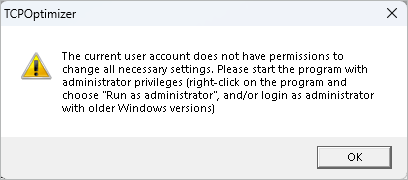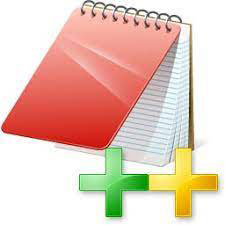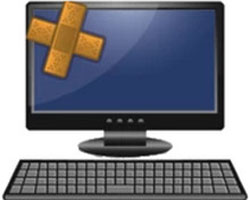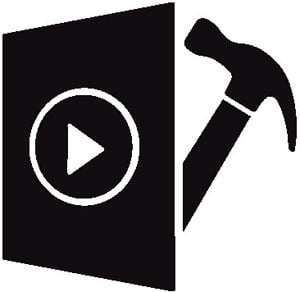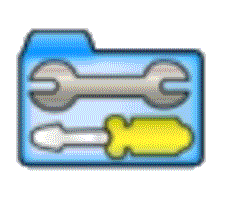
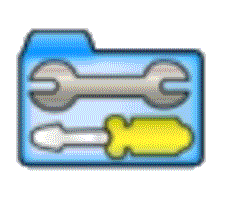
Optimizing and speed up your Internet connection.
- Latest Version: 4.1.1
- License: Free
- Final Released: 29/ 10/ 2022
- Publisher: SpeedGuide
- Setup File: TCPOptimizer.exe
- File Size: 668.00 KB
About SG TCP Optimizer
SG TCP Optimizer for windows 11 improves and also tests your Internet connection speed. I have to say from the beginning that this is a lightweight application. So doesn’t need installation. After you have downloaded it you need to run the program
The main interface although it doesn’t look great. It contains plenty of settings that make depending on your Internet connection.
Control Internet Speed
First, go to the main window in the General Settings bar. You can choose what type of Internet connection you would like to optimize. Basically, you have available to choose speeds up to 100+ Mbps. You have made all the desired changes in the General settings field. Press the Apply Changes button. It is located at the bottom of the main window right next to Exit.
Under the connection speed, you can select from the available network adapters that are installed on your computer. You can choose to make various changes to the available network adapters. You can also decide to “Modify All Network Adapters”.
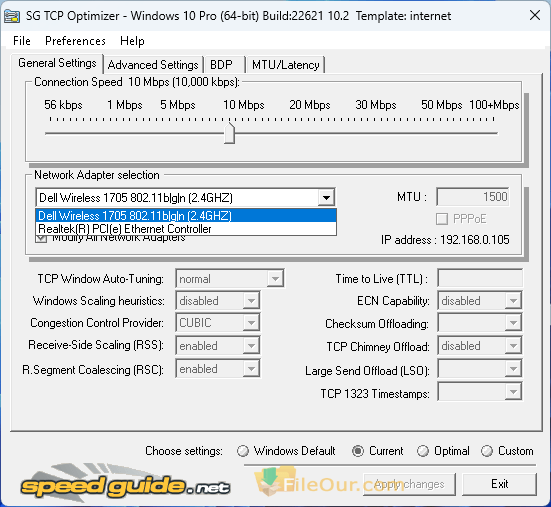
Improve Internet Speed
Going into the Advanced settings. Basically, give the opportunity to make all sorts of changes to improve your Internet connection speed. Here you have Internet Explorer Optimization, Host Resolution Priority, Network Memory Allocation, DNS Error Caching, Dynamic Port Allocation etc.
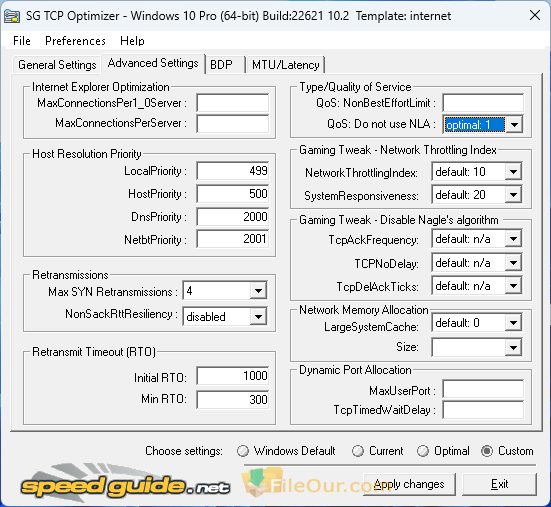
IP Scanner
Besides being able to make all kinds of changes, the program also shows your IP address.
Own Settings
You can choose to run SG TCP Optimizer with various types of settings. If you are not willing to make all kinds of modifications to the program you can choose from four presets: Windows Default, Current, Optimal and Custom.
But if you feel like messing around with the program you can select Custom. When choosing custom things become complicated.
Advanced Tool
To be able to understand all those settings you need to have specific knowledge. A regular user definitely will encounter problems in figuring out what is Congestion Control Provider or TCP Chimney is. An experienced user will find all these settings extremely useful.
In case you encounter difficulties in dealing with all those settings. I recommend you use those three predefined presets already mentioned in the review.
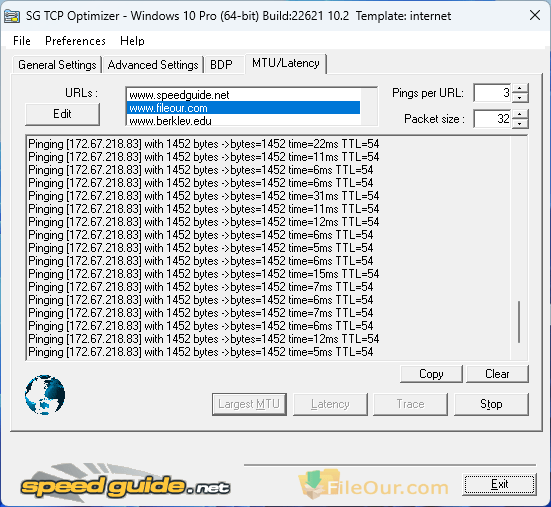
Windows Internet Registry
The application also allows you to make changes to the Windows Internet Registry. The features test your latency and calculate RWIN values utilizing Bandwidth Delay Product (BDP).
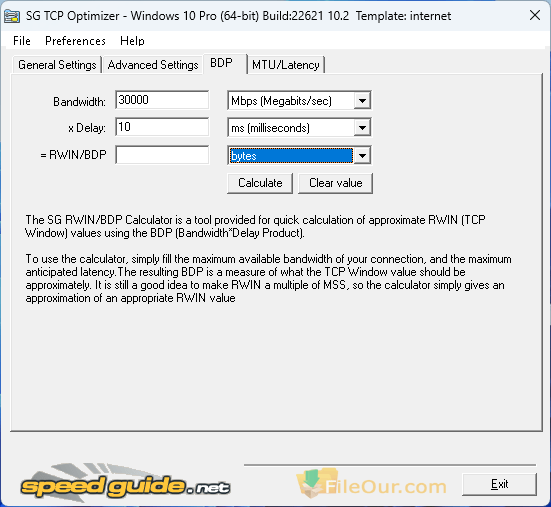
Final Verdict
After I tested SG TCP Optimizer I have to say that is a good product. Yes, it doesn’t have the best looking interface but I believe it is not required for such a program to have something like that. There are available plenty of settings and to navigate through the menus is very easy. On top of that, the program does not need installation.
The only problem that this application has is that you have to be an experienced user to work with all the settings available in the Custom mode. What really saves SG TCP Optimizer is the fact that you can easily choose from those three predefined presets.
Advantage and Disadvantage
|
Pros
|
Cons
|
Attention: To changes all necessary settings must be Run as Administrator user.
TCP Optimizer 32-bit/64-bit System Requirement:
- CPU: Supports all processors except ARM processors.
- RAM: At least 2 GB.
- OS: Windows 11, Windows 10, Windows 8.1, Windows 8, and Windows 7.
- System: Both 32-bit/ 64-bit