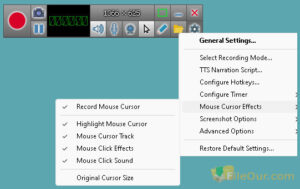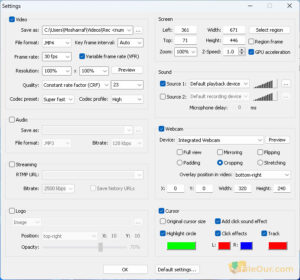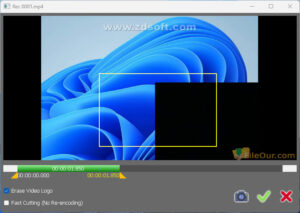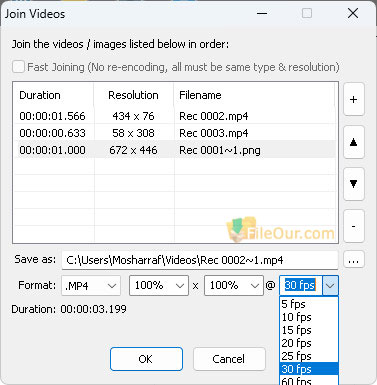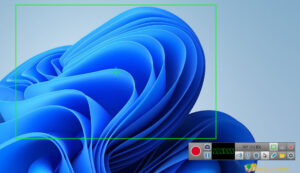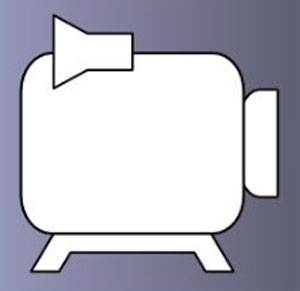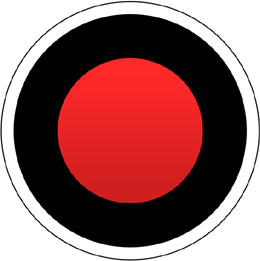Easily record any screen video or take a screenshot.
- Latest Version: 11.7.5
- License: Demo
- Final Released: 16/04/2024
- Publisher: ZD Soft
- Setup File: SRSetup.exe
- File Size: 12.27 MB
- Operating Systems: Windows 11, Windows 10, Windows 8, Windows 7, Windows XP
- System Type: 32-bit & 64-bit
- Category: Screen Recorder
- Uploaded: Publisher
About ZD Soft Screen Recorder
ZD Soft Screen Recorder is a multi-functional screen recording software for PCs and laptops. It offers hundreds of tools and presets to capture, record also save your projects with higher quality. I think that it has an intuitive user interface. I am impressed by its simple interface. It saved my recorded videos with higher images as well as audio quality. Equipped with dozens of powerful options to use.
Save Many Formats
Furthermore, you can save your recording to various file formats including AVI, VLC, MP4, DVD, HD also many more formats. Images can also be saved in various image file formats including JPG, PNG also much more. ZD Soft Screen Recorder for PC can also capture and save images in GIF formats. Even provides a full audio and video synchronization.
Schedule Recording
The screen recorder gives you full control over your recordings. However, you can simply set the schedule recording timer. So, you can set it to start recording a video at a precise time, then pause it at another precise time etc.
Record Streaming Video
This free screen recorder software allows you to record video from streaming sites, video-sharing sites as well as online video conversation apps such as Skype. It is also used to provide video courses. We see it apply various capabilities which you can use on recorded projects.
Edit Recording
A basic video editing tool has been added to it such as Cut and Join.
While cutting unwanted parts from the recorded video I found two simple tools.
- Erase Video Logo
- Fast Cutting (No Re-encoding)
This tool works great.
On the other hand, I tried adding a separate video and image with the join tool. It seems very ordinary to me. But if some more features are added here, its users will get advanced level experience.
Key Features
You can also explore many more benefits after installing the program.
- Capture video conversations with higher image/audio quality.
- Screen capture software for Windows users.
- Capture images from any activity on your screen monitor.
- Record in a full screen or control the recorder frame to record only a part of your screen.
- Works easier and simpler for beginners as well as professionals.
- Powerful screen recorder program.
- Record videos from various streaming sites, video sharing sites also much more.
- Intuitive user interface.
- Save captured images or videos with various file formats.
- Easy to set up the software for recording.
- Ability to start and stop recording automatically by a scheduled timer.
Minimum System Requirements
- CPU: Intel or AMD 2.0 GHz or faster processor
- Memory: At least 2 GB RAM
- Hard Disk: 50 MB free spaces
- Graphics: NVIDIA / AMD / Intel graphics card/chip