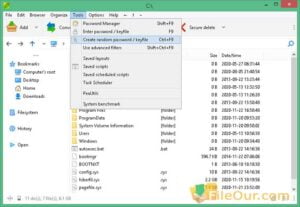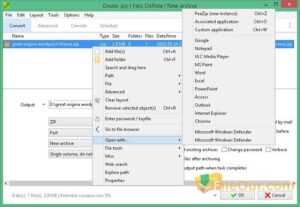Best free file compression software.
- Latest Version: 9.7.1
- License: Free
- Final Released: 15/02/2024
- Publisher: Giorgio Tani
- Setup File: peazip-9.7.1.WIN64.exe
- File Size: 9.29 MB
- Operating Systems: Windows 11, Windows 10, Windows 8, Windows 7, Windows Vista, Windows XP
- System Type: 32-bit & 64-bit
- Category: Compression
- Uploaded: GitHub
About PeaZip
PeaZip for PC is an open-source file archive manager. These applications are open-source and authorized by the developer. So it’s completely free of cost. You have the freedom to express your opinion with this software.
Every system would usually have a file compression application on it. It may be present by default or the user may also install it. We use archived files to get an organized hard drive or to manage multiple file transfers. Additionally, an archive folder may also be created to keep important data. To prevent unauthorized access may be applied a password. A popular application that can do all this is PeaZip’s latest version.
The application is produced by PeaZip Dice Holdings.
File Compression
It can quickly create a compression file/archive such as 7Z, ARC, BZ2, GZ, TAR, PEA, UPX, WIM, XZ, ZIP files, etc.
Create a new archive with PeaZip. You will be given the ability to change the type and will also have extra options. See a drop-down menu that lists all the available archive types that it supports. After choosing a type, you will see an information bar. It includes a description of the selected format. This will allow you to select the format type that you need (speed, security level and compression).
For the majority of the formats, you will be able to select a volume size. This is an ideal feature that can help you create an archive and split it into many parts. Also, you can choose more such as method, compression level, word, dictionary, passes and password encryption. This feature depends on the format that you have selected.
Finally, clicking on the first button of the toolbar when creating an archive will bring out a dialogue box. This box will prompt you to create a file name and ask you where you want to save the archive. It will also display a dialogue showing information about the ongoing process.
File Unzipper
It can open and extract up to 200 archive file formats such as 7Z, ACE, BZ2, CAB, DMG, GZ, ISO, PAQ, PEA, RAR, TAR, UDF, WIM, XZ, ZIP, ZST, and more popular formats.
After successful integration into KDE, you will be able to extract and decompress archives. Right-clicking on a specific file and clicking on the appropriate action.
- Extract files…
- Extract Here
- Extract to “\”
Auto Extractor
PeaZip for PC allows users to run archiving operations and extract automatic use of the command line. It gives generates exporting the job defined in the GUI front-end.
Encrypt Zip File
It is also the best file encryption software. You can create self-extracting archives by using two-factor authentication, strong encryption, and an encrypted password manager tool.
PeaZip 64-bit supports encryption with ZIP archive formats and AES 256-bit cypher in 7z.
Browser Interface
This application has an archive browser interface with history and search features. It is also for intuitive navigation of the archive’s content.
This allows the application of multiple extensions with fine granules. It gives inclusion filter rules to the archive browsing method.
Backup and restore
This app can also edit, create, and restore an archive’s layout for backup operation’s definition or to speed up archiving.
Free of Cost
PeaZip is free to use and works with both Windows and Linux operating systems. It was released under the LGPL license and was made by developers as a self-contained, standalone application. The application is easy to use on the KDE desktop by following a few steps.
WinRar, WinZip Alternative Software
You can feel free to use this software like WinRar, WinZip, and 7-Zip alternative.
There are many types of file compression software available online that you can purchase and use at your own expense. But PeaZip 32-bit is completely free file compression software that everyone can use.
So it would not be wrong to compare it with any paid ZIP software.
Final Verdict
To summarize, PeaZip is quite an outstanding archiving application that works wonders and is very easy to use. It features a simple interface, which can be learned easily even by beginners in a few minutes. And since it’s free, what more can you ask for?
Key Features
- Extract compressed file
- Convert archive
- Remove safely
- Confirm the checksum & hash file
- Encrypted password manager
- Strong AES-256 encryption
- Encryption with two-factor authentication
- Able to find duplicate files
- Archives opener
- Zip file opener
- Batch creation
- Open multiple archives at once
- Create self-extracting archives
- Split and join files
- Secure deletion
- Find duplicate files
- Calculate hash and checksum
- Export job definition as script
- Open architecture
- High compression ratio
- Solid compressing
Minimum System Requirement
- Processor: 1 GHz or more powerful
- Memory: 256 MB RAM
- Hard Disk: 100 MB free spaces