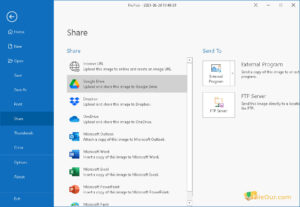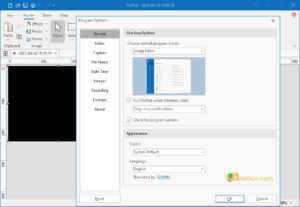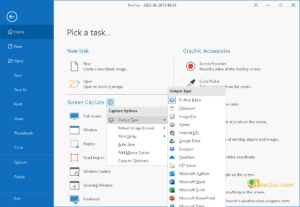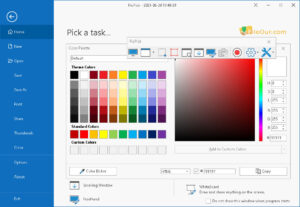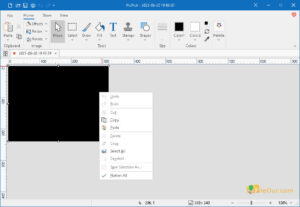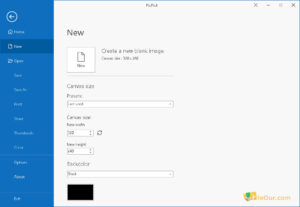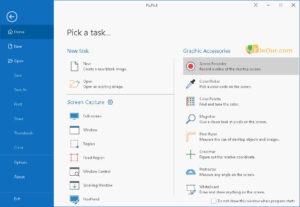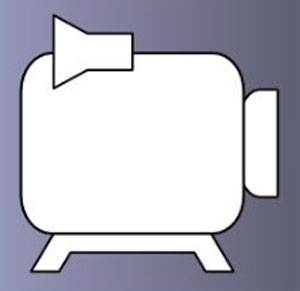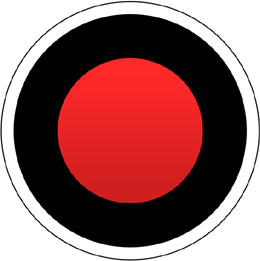Take a screenshot> edit> save and share on social platform.
- Latest Version: 7.2.8
- License: Free
- Final Released: 23/02/2024
- Publisher: NGWIN
- Setup File: picpick_inst.exe
- File Size: 71.78 MB
- Language: Bulgarian, Catalan, Czech, Chinese (Simplified), Chinese (Traditional), Danish, Dutch, English, French, German, Hungarian, Italian, Japanese, Korean, Norwegian, Portuguese (Brazil), Persian, Polish, Russian, Spanish, Serbian, Slovak, Swedish, Turkish
- Category: Graphic, Screen Recorder
- Uploaded: Publisher
About PicPick
PicPick may constitute an interesting suggestion for all those who need a versatile tool for editing graphics.
This is a powerful and comfortable graphics editor. It offers users not only some standard options like image modification but also some non-standard functions such as whiteboard (writing directly on the desktop) or screenshots.
Of course, home users (i.e. average users) can also enjoy the program’s great potential.
Key Features
Screen Capture: PicPick is the best choice to take a screenshot of any screen area. This area can be any selected area on your desktop including active window, full screen, fixed region, freehand and scrolling window.
Image Editor: It allows us to edit graphics from scratch as well as modify already existing images. The program is also extremely useful for some more advanced users like computer programmers or graphic designers.
Auto Save: It allows us to automatically save screenshots and immediately edit them inside the program (PrintScreen), with the option of defining the conditions for saving screenshots.
Share: Finally if needed you can send them via e-mail, Facebook, Twitter, Google Drive, MS Word/Excel/PowerPoint or FTP servers, as well as the option of printing.
Windows Compatible: The graphics editor itself is very intuitive and its interface is based on Windows 10 and Windows 11.
Stylish Effects: It enables us to use various tools and graphic effects. The so-called Color Picker and Color Palette offer us a range of ready-made palettes and enable us to modify the already existing ones.
Pixel Ruler: There is also a function of a pixel ruler located on the screen, helping us to identify all the windows and icons.
Magnifier: There are options for a magnifying glass by means of which we can enlarge screen fragments. The Magnifier tool makes it better than other screenshot software.
Advanced Settings: It is developed with highly advanced settings. Simply you can customize hotkeys, recording video size/ quality, audio frequency, auto-save folder, file naming, file formats, image quality, capture options and many other options that fit your needs.
Is PicPick free?
Yes! PicPick is provided completely free for home users. But it has some restrictions. In this case, professional users can purchase full version with some money.
PicPick Free VS Paid
| FREE | PRO |
| For personal, non-commercial use only | For commercial or business purposes |
| Manual update is required | Update automatically |
| No technical support | Provides technical support |
| Display Ads | No Ads |
| No cost | $24 price |
Free Download
Do you want to use it at home or check its features before purchasing the paid version? Now you can easily PicPick Download for Windows 10, Windows 8 or Windows 7. Currently, it also supports Windows 11.
Currently, it also supports Windows 11. It can be installed on both 32-bit and 64-bit operating systems.
Screenshots