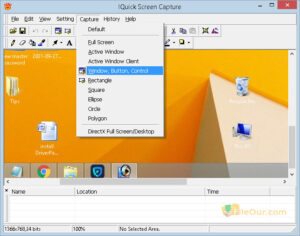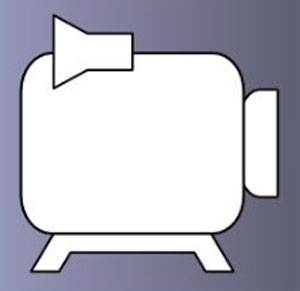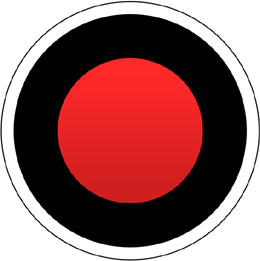Best screen capture software for PC or laptop.
- Latest Version: Quick Screen Capture 3.0.2
- License: Trial
- Publisher: EtruSoft Inc.
- Setup File: capture.exe
- File Size: 1.02 MB
- Operating Systems: Windows 11, Windows 10, Windows 8, Windows 7, Windows Vista, Windows XP
- System Type: 32-bit & 64-bit
- Category: Screen Recorder
- Uploaded: Publisher
About Quick Screen Capture
Quick Screen Capture for Windows 11 is a simple snipping tool for any Windows operating system. It helps you to fast and easily capture any action on your screen. After taking a snapshot, you can edit the image of your own choice with editable tools.
It allows you to take screenshots in many ways, such as full screen, active window, active window client, any window, button and control on the screen.
You can also capture images in various shapes such as square, rectangle, circle, ellipse and polygon. I saw it even capture DirectX screens from the newest computer games.
Windows Screenshot Maker
It’s a simple, fast and friendly program.
The software takes a screenshot from a movie or screen saver while playing any movie or running a screen saver on your computer. If you want to take screenshots on the PC it is a perfect choice.
There is always only a viewable area captured. It takes a screenshot of a web page or a screenshot of a document.
Image Editing Tool
Hotkeys Facilities
You can set the Hotkeys to capture screenshots and save them on the hard drive or send them to the clipboard.
Auto File Name
Automatic file naming requires you to create a unique filename. The features will add incremental numbers to that name automatically and save the screenshots to the hard disk.
Draw on Image
Click the Freehand Draw button like a pencil. Pick the color you like. Now you can draw anything or write information. You can also click on the line/ rectangle/ rounded rectangle/ filled ellipse button from the top of the menu. These tools will help you draw different angles on the image.
Image Editing
!Quick Screen Capture also has a built-in image editor. The features let you edit and enhance your screen captures and use them for many purposes. Editing options include cut, copy, paste, zoom in/out, resize, rotate, flip, crop and save as JPEG, GIF or BMP file.
There are also various extra features that may come in handy. Such as adding text, arrows and BMP images and changing the background/foreground colors. Although many software can do this. But Quick Screen Capture’s latest version is very popular in the world.
Minimum System Requirements
- Processor: Intel Core i5 or faster
- Memory: 2GB RAM
- Hard Disk: 500NB
- Display resolution: 1200 x 1024
Screenshots