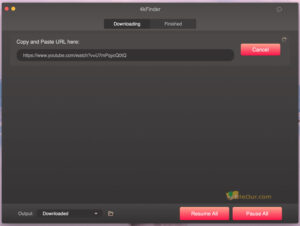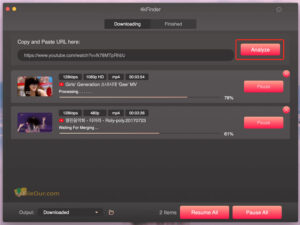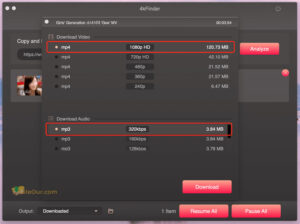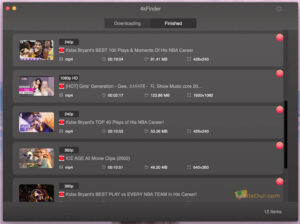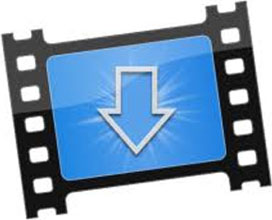Fast online video downloading software.
- Latest Version: 4.26.1
- Final Released: 06/08/2023
- Publisher: 4kFinder
- Setup File: 4kvideodownloader_4.26.1_x64.msi
- File Size: 99.34 MB
- Language: English, Japanese, Portuguese, German, French, Spanish and traditional Chinese.
- Category: Download Managers
- Uploaded: Publisher
Latest Version Overview
4kFinder Video Downloader for PC is a powerful video downloading tool for users to download online videos from 1000+ popular websites.
If you want to download videos for offline watching, 4kFinder is a good choice, It supports downloading videos in bulk with fast speed, and the video quality up to 8K, 4K, 1080P and 720P.
The 4kFindervideo downloader is compatible with Windows and macOS, you not only can download videos to MP4/WEBM, but also download audio as MP3 with high output quality.
It is very easy to download online videos and audios: just copy the link from your browser and click ‘Paste Link’in the application. Now select MP4 or MP3 and click the “Download” button and the program starts downloading video and audio files.
Key Features and Benefits
Download Videos From MostPopular Websites
4kFinder Video Downloader latest version is a powerful and easy to use video downloader.
It saves video and audio from almost all popular video sites, including YouTube, TikTok, Facebook, Twitter, Vimeo, SoundCloud, Bilibili, Niconico, Instagram, DailyMotion, Naver TV, Likee and Tumblr.
With only a few steps, you are able to download video and audio from YouTube and other video websites on macOS, and PC for free.
Save Online Video in UHD, FHD and HD Quality
To download and save online videos in good quality for offline playback, 4kFinder is the best choice.
4kFinder Video Downloader full version supports downloading online videos from the most popular video-sharing websites like YouTube, TikTok, Twitter, Facebook, etc.
What’s more the output video quality reaches 720P, 1080P, 4K resolution and even 8K. With only 3 simple steps, you can download online videos to Windows or Mac computers.
After saving videos on your computer, you can transfer and enjoy them on your HD TV, Android phone, Android tablet, iPad, iPhone, PS3 and other devices.
Batch Download Videos in 1 Click
If you want to download a YouTube playlist and channel at batch, 4kFinder can help you.
Just copy the YouTube playlist link from your browser and paste it into the program. 4kFinder Video Downloader can quickly download full playlists and channels from YouTube and save them as video or audio files.
In addition, you can add more videos for downloading while downloading the current video. So that you will able to complete the downloading process and get the videos for offline watching.
YouTube Video and Audio Downloader
4kFinder is good at downloading videos from YouTube, you can download your private YouTube playlists, YouTube Mix, Watch Later and Liked videos easily.
So that, you can watch the private YouTube content without signing in, wherever and whenever you want.
In addition, 4kFinder can download and convert YouTube videos to MP3 with high output quality.
If you like a music video on YouTube and want to extract music from this music video, you can use 4kFinder Video Downloader offline installer to extract audio from the YouTube video.
6X Fast Downloading Speed
With advanced download technology, 4kFinder can download videos at 6X faster speed. So that, you don’t need to wait too long, you will able to get the MP4 video files and enjoy them offline.
4kFinder Video Downloader for PC Full Version Pricing
If you are satisfied with this powerful video downloader, you will have to spend a little money to buy the full version.
The 1-month subscription plan only cost $14.95. You can pay for a 1-month plan for access to its full features.
You can buy a lifetime license, which only cost $59.95 and free use it on 3 computers and enjoy lifetime updates.
If you don’t like it, you can cancel at any time. Of course, if you like 4kFinder application and want to use it forever. You can contact the publisher directly. They will give you full support.
4kFinder Video Downloader 32-bit / 64-bit System Requirements
Minimum Hardware Requirement
- Processor: 1GHz Intel/AMD processor or above.
- Memory: 256MB RAM (512MB or above recommended).
- Hard Disk: 100MB space for installation
- Graphics Card: Super VGA (800×600) resolution, 16-bit graphics card or higher
Supported Operating System
- Windows 11, Windows 10, Windows 8.1, Windows 8, Windows 7, Windows Vista, Windows XP
- Mac OS X 10.12 or above
- Linux64
- 32-bit and 64-bit / x86 and x64
Screenshots: