

Download fast and easy all of your favorite files.
Size: 45.31 MB
About Free Download Manager
Do you download software or files regularly and are disappointed with the download time? Do you have files you regularly download at specific times? Wouldn’t it be nice if someone would download those for you, but the cost of hiring someone is prohibitive? Let Free Download Manager come to your rescue! It uses new technologies and algorithms that positively affect the quality of data transfer.
I have to say that the main interface looks excellent. It is nicely organized and easy to use. In the settings menu, there are also Downloads and Notifications. In those fields, you have available all kinds of settings such as general, browser integration, traffic control, select antivirus, BitTorrent, network, advanced etc.
What I like about this application is that all files are placed in specific categories such as All, Missing Files, Active, Complete, Torrent, Music, Video and others.
For the users who encounter problems in using this download manager, there is an extensive help section.
Feature
New Download
Do you want to download something with the program? FDM has the download set to start automatically. But you can also download it manually or choose a schedule.
If you want manually press the blue plus button, which is located at the top of the main window on the left. A window appears where you paste the URL or choose a torrent file to download. Press OK.
Here another menu appears where you can specify which folder to save the download and customize the file name. Finally, click the Download or Set Scheduler option.
Scheduler
Schedule downloads are the best feature of the download manager. I like it. If you want you can start and pause transfers at any time. So set the beginning and pause downloads at a specified time. Check to enable Scheduler and set your favourite tiles as you want. This reduces the waiting time once the transfer is complete.
Torrent Downloader
As I mentioned previously this download manager has support for BitTorrent. So you can use Free Download Manager to download all your favourite torrent files. In this case, copy the torrent URL and proceed as per previous method. But in case of torrenting, you can download all the files inside the folder separately.
If you want it automatically delete torrent files once the download is finished. You can set it as the default torrent client.
Download Summary
You can see the progress of your download(s) on the Downloads screen. The file name, file size, speed, % downloaded and added date are provided here. Thanks to the available filters. The program shows you all the files downloaded today, yesterday and the whole week.
Download Control
From this vertical menu, you can Start or Stop all downloads. You can also set the priority to Low, Normal, or High. If you have an older computer you might want to put it on Low mode. Although the downloads will be slower, you will run other memory-intensive programs due to leftover bandwidth.
Fast Downloader
To test this I have selected High priority and I must say that the download speed was very good. The only complaint that I have is that when downloading torrents it takes a while until the application connects to the available trackers.
Resume Download
Free Download Manager’s latest version also enables us to resume the interrupted connections and to set the computer switch-off for a certain time. Once all the files are successfully downloaded, the program automatically stops working and shuts down the system.
Download Multiple Formats
Free Internet Download Manager supports numerous protocols and formats including Flash, BitTorrent, HTTP, FTP, HTTPS and even Rapidshare files. Easily download YouTube, and Google videos and convert them to any format you like.
System Tray
Free Download Manager is easily accessible. It provides a large bright blue floating button on the system tray. The system tray appears in the lowermost right-hand corner of your PC screen. It is movable if need be.
Right-click the FDM system tray. A vertical menu will appear. The uppermost button on the vertical menu, Show Main window, brings up the main screen of FDM.
Pros and Cons
Advantages
| Disadvantages
|
Verdict
I believe it’s an open-source internet downloader. The original open-source version of FDM is freely available to download from our websites. It may not provide the same features as Internet Download Manager. But the features that this application offers for free may be enough for you. The good news is that it is ahead of IDM in terms of torrent downloads. You can try it now.
Technical Details
- Latest Version: 6.27.0
- License: Free
- Final Released: 06/05/2025
- Publisher: Free Download Manager.ORG
- Operating Systems: Windows 11/ Windows 10/ Windows 8 / Windows 7 / Windows Vista
- System Type: 32-bit & 64-bit
- Setup File: fdm_x64_setup.exe
- Language: 24 languages including Arabic, German, Greek, English, Spanish, Persian, Hindi, French, Indonesian, Italian, Japanese, Korean, Dutch, Ukrainian etc., etc.
- Category: Download Managers
- Uploaded: Publisher
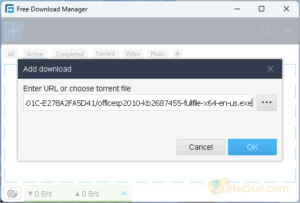
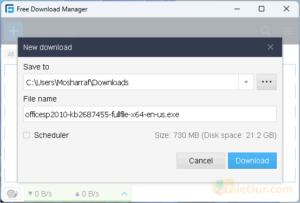
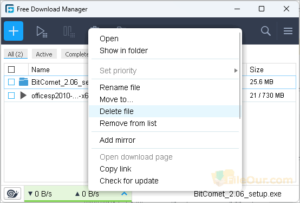
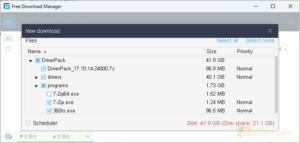











this content is very good