

Free and fast torrent downloader.
Size: 14.6 MB
About Vuze
Vuze offline installer, formerly known as Azureus. It is a BitTorrent client which allows you to download all kinds of content such as programs, images, music, movies and videos shared by other network users.
This BitTorrent client offers full control over your downloads. Its interface is made up of informative data such as the average time remaining to complete a download. Preview download and upload speed as well as the name, size and completion levels of the files, among others.
Likewise, to show its multimedia content, Vuze integrates an efficient player. In this way, you can directly open the photos, songs and videos that you have downloaded.
Even in the main menu of this interface, you will find the Community tab, here you can access the publisher’s blog, the forum and the Vuze community itself.
Vuze BitTorrent client has the HD Network option, a new channel offering multimedia content, distributed by categories such as Music, Comedies, TV and Movies, Games and Technology, Nature and Science; among others.
In this complete application, you will find several options to consider when making adjustments such as user experience mode, torrent transfer settings, connection details, and interface modification, among others.
In addition, if you want to add new functions, you can have a large number of plugins that will be found on the Internet.
Features
- Automated subscriptions
- Faster downloads
- Integrated, cross codec, high-def player
- Drag and drop playback on devices
- Remote control via web or mobile app
- Integrated meta-search for content discovery
- Robust settings and options for ultimate torrent control
How to Install Vuze?
- Double-click on the installer
- Must be installed Java SE Development Kit
- Read the following “Terms of Services” and “Privacy Policy” then click
- If you are not interested in the optional offer, click on at the bottom left.
- Wait sometimes, the installation will be completed automatically.
Interface
The Vuze interface has a menu bar, two of which are very important.
File
| Open | To open a: New Torrent File – Enter URL. magnet link or Has and click to start downloading. |
|---|---|
| New Torrent… | Make your own torrent from a selection of files and directories. You can use an external Tracker in the Announce URL:https://dl.drive…You can also choose the options below…
Finally, click to build a new torrent package. |
| Vuze Plus | Upgrade to Vuze Plus |
| Close | To close the application but run the background process. |
| Transfers | Start All – To start all torrent downloading Stop All – To stop all torrent downloading Pause – To pause specific torrent downloading Pause For – Pause downloads and automatically resume them in [minutes]. Resume – To resume the already pushed torrent file. |
| Restart Vuze | To restart the application. |
| Exit | To close the application completely. |
Tools
| My Tracker | Show the torrenting process. |
|---|---|
| My Shares | Display all shared items here. |
| Console | Display all console items here. |
| Statistics | Display Activity, Transfers, Cache, Distributed Database, DDB Graph, Vivaldi and Tag Activity. |
| Speed Limits | View Current… Profiles information Save Current As… Clear Current Limits. Schedule and Settings… Wiki Help… |
| Transfers Bar | Show the file transfer rate in a separate toolbar. |
| All Peers | Display all peers |
| Client Stats | Show client status such as Name, Count, Discarded, Received, received.per and Sent. |
| IP Filters | Here are filtered IPs that have been blocked due to IP filters. IPs that have sent bad data or banned if limits are exceeded. |
| Plugins | Friends – The chat plugin lets you talk to other Vuze users directly or anonymously. IRC – Online Technical Support Network Status Log Views Archived Downloads. Chat Overview – Here is information about the various chats that you are monitoring/participating in. Download History – Show the download history here. Swarm Discoveries Tag Discoveries Tags Overview Installation Wizard- To install a plugin. Uninstallation Wizard – To uninstall the plugin from the application. |
| Remote Pairing | Vuze Remote allows you to control Vuze from any computer, mobile browser or Android device. |
| Options… | To customize the application. |
Download Vuze Offline Installer for PC
This file is stored in external storage from which you can safely collect it.
This file is designed in two different versions according to the Windows system type. It is a good idea to check your Windows system before downloading this file.
Before downloading this file, it is a good idea to check your Windows system.
If your Windows system is 64-bit, then click on the 64-bit download button, but if your Windows system is 32-bit, then click on the 32-bit download button.
Vuze Download for Windows 64-bit
Vuze Download for Windows 32-bit
Technical Details
- Latest Version: 5.7.7.0
- License: Freeware
- Final Released: 15/05/2023
- Publisher: Azureus Software
- Operating Systems: Windows 11, Windows 10, Windows 8, Windows 7
- Setup File: vuze_bittorrent-client-offline64.exe
- Category: File Sharing, Download Managers
- Uploaded: FileOur.com
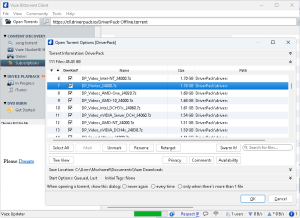
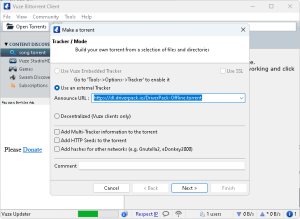
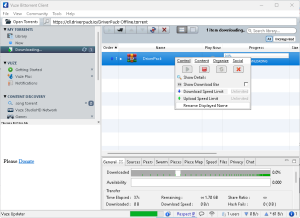
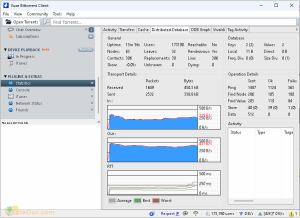


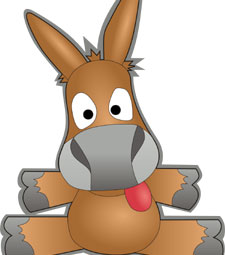









Use WinRAR https://www.fileour.com/download-winrar to unpack the file.