

Convert Word/ ePub/ Image/ HTML/ MOBI/ Text/ CHM to PDF file.
- Latest Version: 2.6.17
- License: Trial
- Final Released: 16/06/2023
- Publisher: Coolmuster
- Setup File: cool-pdfcreator-pro.exe
- File Size: 22 MB
- Language: Multi-language
- Category: PDF Tools
- Uploaded: Publisher
Coolmuster PDF Creator Pro is a powerful software to create high-quality PDFs effortlessly. It creates PDF files from Word, Text, Image, MOBI, and more while preserving the original layouts and formatting.
In this digital era, PDF files have become an essential part of our professional and personal lives. You’re a student, a business professional, or someone who deals with document management. In this case, having a reliable PDF creator is crucial.
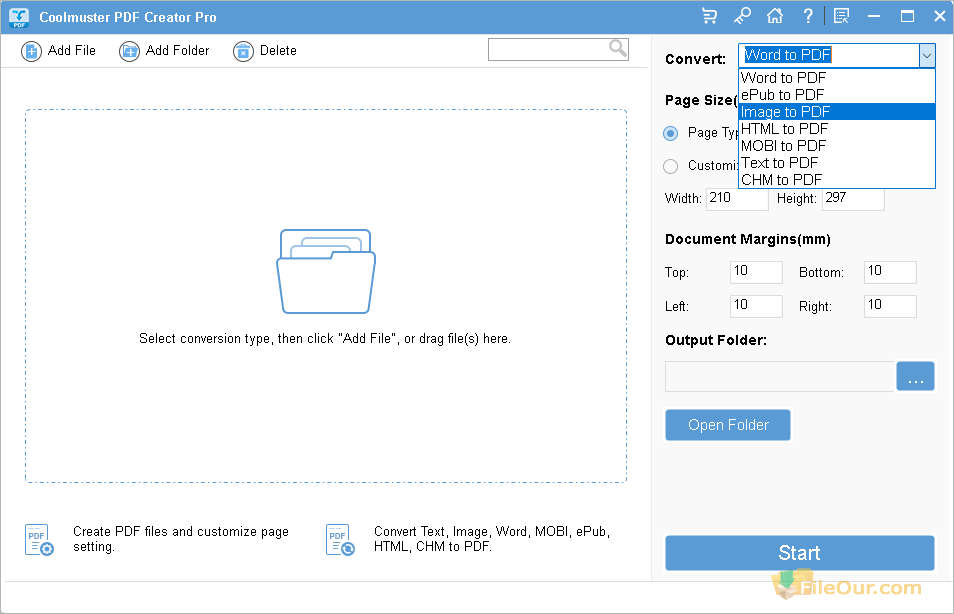
Features and Highlights
1. Streamlined User Interface
Coolmuster PDF Creator Pro boasts a friendly interface. Hence it caters to both novice and advanced users. The intuitive layout and easy-to-navigate menus make it a breeze to create PDFs from various file formats. Do you want to convert Word, Excel, PowerPoint, HTML, or images to PDF? The software simplifies the process, saving you valuable time and effort.
2. Efficient Batch Conversion
One of the standout features of Coolmuster PDF Creator Pro is its ability to convert multiple files in one go. This is particularly beneficial for users dealing with large volumes of documents.
It eliminates the need for manual file selection and conversion processes. Simply add a batch of files. Now you can sit back and let the software handle the conversion process swiftly and accurately.
3. Customizable PDF Options
It offers a range of customizable options to enhance the PDF creation process. You can adjust the page layout, orientation, and margins to suit your specific needs. Additionally, you have the freedom to set document permissions and add watermarks. Even encrypt PDFs for added security if desired.
These features ensure that your PDFs meet your exact requirements whether you’re creating reports, presentations, or sensitive documents.
4. High-Quality Output
Coolmuster PDF Creator Pro is an expert in maintaining the integrity and quality of your original files during the conversion process. The resulting PDFs keep their formatting, fonts, images, and hyperlinks. Even ensuring a seamless transition from the source document.
This attention to detail is crucial. Especially for professional documents that require accuracy and reliability.
5. Optimized Performance
The software’s robust performance allows for swift and efficient PDF creation. With optimized algorithms, Coolmuster PDF Creator Pro guarantees fast conversion speeds. It does not compromise the quality of your output files.
Whether you’re dealing with a single document or a large batch, the software consistently delivers impressive results. Making it an ideal choice for time-sensitive projects.
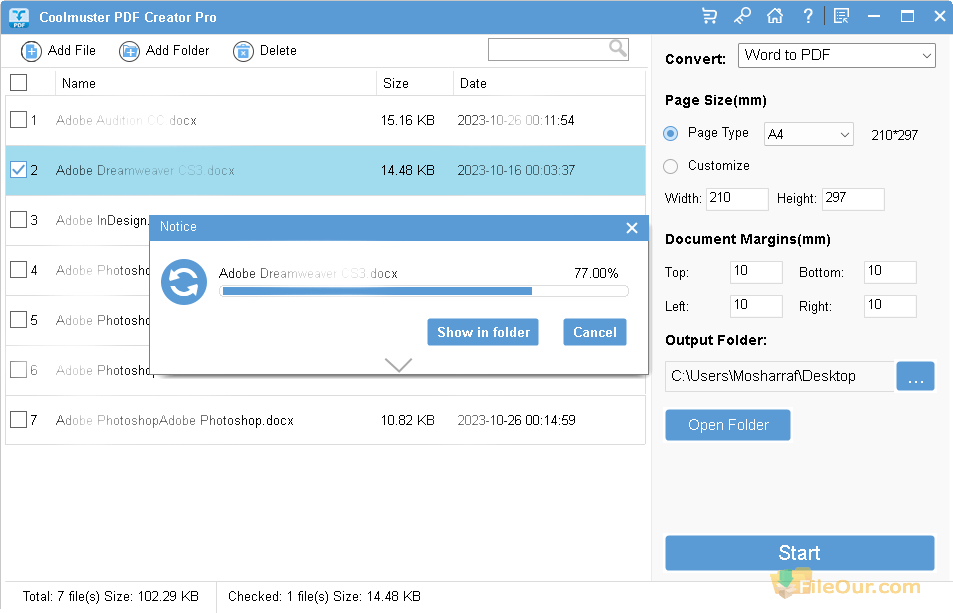
Free limitation: Create only 3 PDF files.
Supported Formats
- Input: Microsoft Word (.docx), Text (.txt), Image (.jpg, .jpeg, .png, .tif, .bmp), MOBI (.mobi, .prc), ePub, CHM, and HTML
- Output: PDF
Coolmuster PDF Creator Pro System Requirements
- OS: Windows 11/ Windows 10/ Windows 8 and Windows 7
- CPU/Processor: 1GHz (32-bit or 64-bit) or above
- RAM: 256 MB or more of RAM (1024MB Recommended)
- Hard Disk Space: 200 MB or more free space










