

Premium PDF reader, editor and converter software.
- Latest Version: 2.4.3 (Windows) | 2.9.0 (Mac)
- License: Trial
- Publisher: PDF Technologies
- Setup File: PDFReaderPro.exe
- File Size: 187.49 MB
- Category: PDF Tools
- Uploaded: Publisher
About PDF Reader Pro
PDF Reader Pro is now loved and trusted by 90M users worldwide. It provides multiple functions such as read, markup, edit, create, convert, fill & sign, OCR, encrypt and more that simplify document workflows for Windows and Mac users.
We recommend using PDF Reader Pro to help you process single or multiple PDF files smoothly. It is simple interface allows you to quickly understand how to operate the software, making it ideal for novices, students, and business people who want to work efficiently.
The PDF Reader also offers a 7-day free trial of all features, allowing you to experience the premium features before purchasing.
Features
1. Rich Annotation Tool
With the highlight, underline, strikethrough, freehand, text box and other annotation tools, you can mark up
the important content of the document as you wish and record your ideas.
In addition, you can also insert images, links, stamps and signatures to your PDF file to add additional information
2. Create PDF
PDF Reader Pro is a tool used for editing and modifying PDF files. The program allows the user to create a PDF file from scratch. It uses many formats as well as modifying the already existing ones to create a format adjusted to their individual needs.
The process of creating a PDF file is complex due to a large number of options and tools that the program offers. All of the functions make it a versatile application whose potential is limited only by the user’s imagination.

3. View PDF File
It enables us to view PDF files of all types, from the early to the latest ones, with all the functions offered by default Adobe Reader. It also provides many features from enlarging and rotating the document to the options or a full-screen mode, conversion, etc.
4. Edit PDF Text
Possible to revise the PDF just as it is in Word? You can edit, delete, cut, copy, paste and insert texts on PDF easily and change color and size of the added content. The program allows us to save in separate files all non-textual elements used for creating a PDF file.
5. OCR Scanned PDFs
OCR in PDF is a powerful tool for identifying and extracting text from images and scanned PDFs with a high level of accuracy. Several languages are supported by PDF Reader Pro full version, including English, Chinese, French, German, Japanese, Korean, Latin, and more.
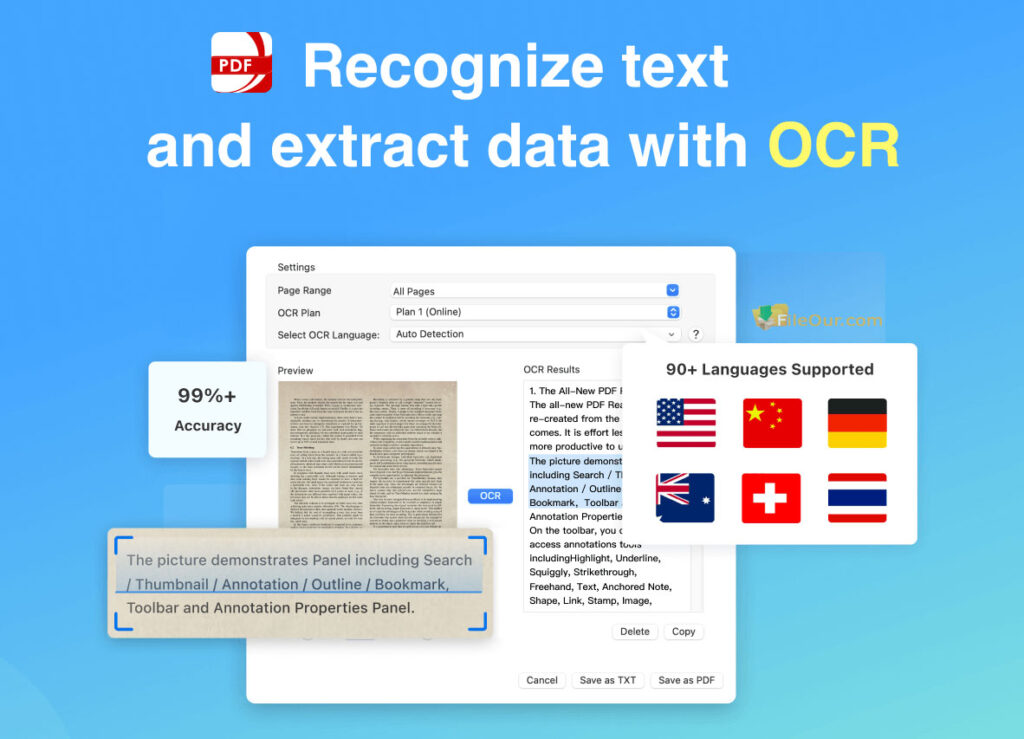
6. Organize PDF Pages
You can reorder or organize PDF pages with just one click. With the ability to insert blank pages, replace, rotate, crop and delete PDF pages, you can manage your content more efficiently.
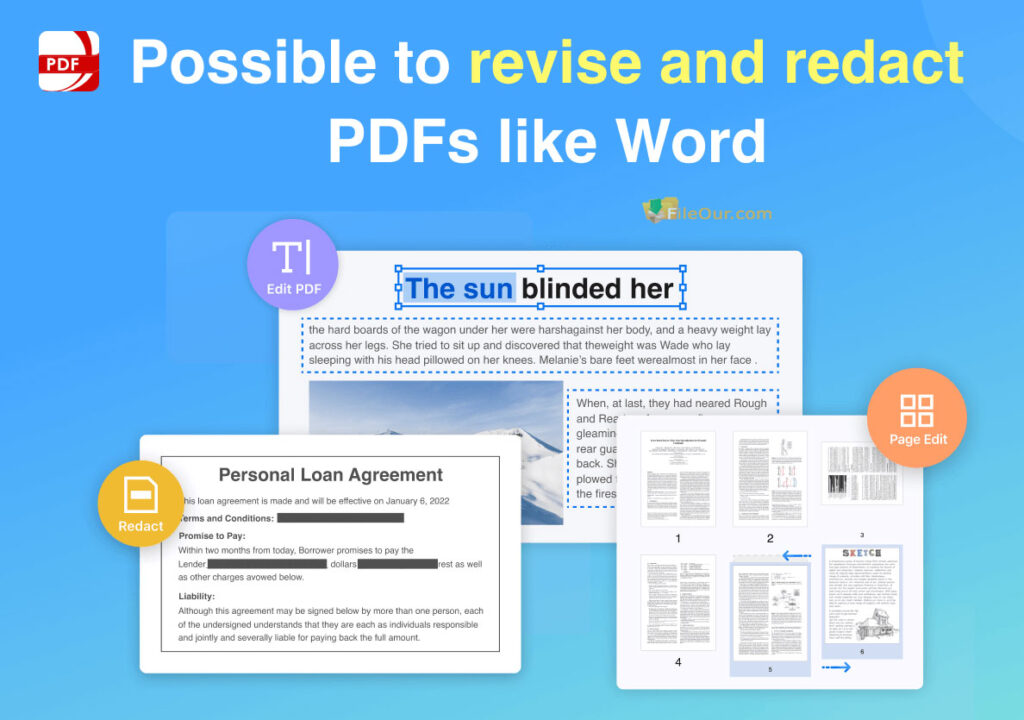
7. Convert PDF to Editable Office
PDF Reader Pro is a Powerful PDF Converter that lets you turn a PDF into Word, Excel, PPT, Text, image, and more while keeping high accuracy. It also acts as a batch converter for you to convert several PDF files simultaneously.
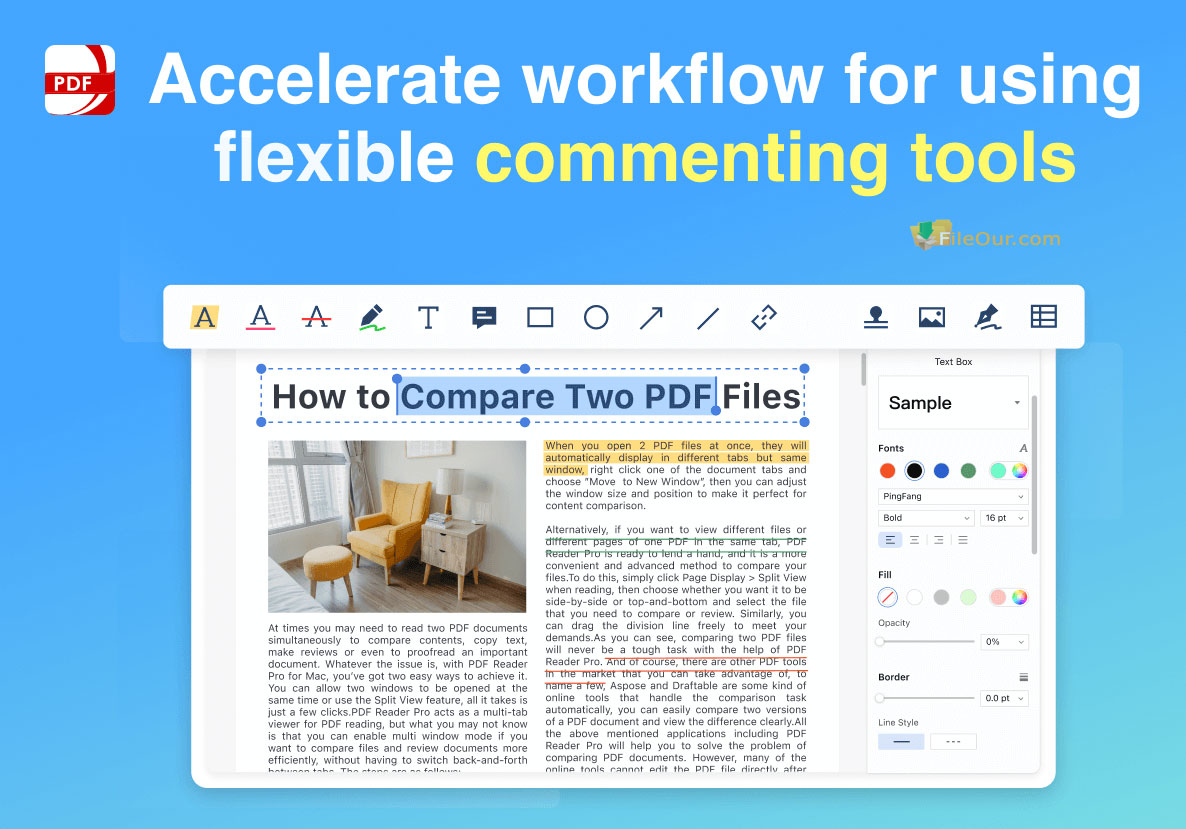
8. Other Advanced Tools
Besides what we mentioned above, you can also merge multiple PDFs, split a large document, compress PDFs to reduce the size and secure confidential PDFs with passwords and redaction tools.
The program’s interface is well thought-out and very comfortable to use. In short, this is a top-class PDF editor, worth recommending to anyone.
PDF Reader Pro’s 64-bit/ 32-bit System Requirements
Minimum hardware requirements for the setup file
- Processor: 1Ghz or above CPU
- Memory: 1GB or above
- Hard Disk: 500MB or above disk space
Supported Operating system
- Supports Windows: Windows 11, Windows 10, Windows 8 and Windows 7. Both 32-bit and 64-bit (x86 and x64)
- Supports Mac: macOS Ventura










