

Hide your internet activity using an ultra-fast VPN Proxy.
Size: 19.30 MB
CyberGhost VPN for PC offers Wi-Fi security, internet & online privacy, as well as access to blocked content & apps. Did you know that once you get online, there are people out there who set out to track most (if not all) your activities? The truth is once you step on a website, you leave a trail of pertinent information that opportunistic and unscrupulous individuals are ready to pounce on.
For instance, Internet users who download a lot of content usually prefer doing so anonymously. Only a trusted VPN service such as CyberGhost can guarantee 100 per cent anonymity and privacy, among other benefits.
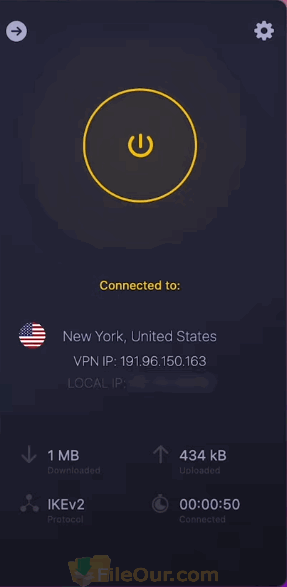
Easy to Use
In addition to the above features, CyberGhost’s client software is easy to install and set up. Once you install the client, you simply reboot the system and then provide authentication details (username and password) to connect.
The client program has a simple, familiar user interface similar to that of an anti-virus application. When you’re logged onto the VPN account, the different programs are displayed on the left side of the window while bar graphs and a toolbar are displayed on the opposite side. The graphs indicate both your premium and free traffic.
The client will automatically select a server for you when you start up the client. But most users will want to click the button on the bottom left to select a server from a pull-down list. By clicking on the button on the bottom right you can also select an IP address within the range assigned to each server. This is useful when the IP address automatically assigned to you is blocked by a website.
The Windows and Mac clients are very similar except that the Mac version has fewer options available in Settings as the Privacy and Proxy tabs are missing. Some of these options are important for maximum anonymity and privacy such as the browser anti-fingerprinting and content blocking so potential Mac users should take note.
Fast
Users will also benefit from the company’s superior compression technology that allows for faster loading of websites. Although this may sometimes be dependent on your Internet connection speeds. Users have a variety of server options that allow for better usage of bandwidth to maximize performance.
Data Safe
Many other added features can make your online experience even safer and more enjoyable, including the anti-spy tool that increases privacy as well as the Data Safe feature for file protection.
Secure
There are three main VPN protocols offered with the Premium and Premium Plus accounts. L2TP/IPSec protocol not only offers top-notch data confidentiality but also goes further to provide integrity by offering both user and machine authentication. So if you want extra protection and security for sensitive data, L2TP/IPSec is a good choice of protocol.
Protect Privacy
OpenVPN offers ultimate protection and privacy for those users who exchange huge amounts of private data online such as banking information. CyberGhost full version offers a useful privacy and anonymity feature in their Windows client (but not Mac OS X) which they call an “Anti Fingerprinting system.” This is turned off by default but it can be turned on from the Settings/Privacy Control tab in the Windows client control panel. What it does is to strip potentially identifying information provided by your browser which could be used to track your internet activities or in some cases, to uniquely identify you. Users who need to maintain high anonymity should turn this feature on.
Another privacy feature is that all the CyberGhost clients except iOS automatically make use of the company’s own DNS servers. This feature can be disabled but is on by default. This certainly aids anonymity particularly when CyberGhost for Windows claim they don’t keep logs for their DNS servers. An added comfort is that CyberGhost does not assign a unique IP to each user but rather up to 40 users share the same IP. This makes tracking an individual IP much more difficult.
Server Locations
CyberGhost VPN for PC has over 6800 servers in 100 countries across Europe, North America, and Asia, with 1399 servers in the U.S. alone and 985 servers in the UK.
Other countries with a large collection of CyberGhost servers include Brazil (60), Netherlands (428 servers), Austria (400 servers), Germany (1598 servers), and Spain (206 servers), among others. With this large server network, users can easily hop between servers as is convenient to them without extra charges. While browsing you can choose your desired server, or you can let the application make that choice for you, which is advisable.
Streaming
Many people use a VPN to connect to services in the USA that are not available in their countries such as Netflix and Home Box Office. To test this we logged into a USA server from Sydney Australia and then signed up with hbo.com and watched a movie.
The signup worked fine – HBO thought we were in the USA. We were also able to watch a movie in SD with no pauses or stuttering. This is a good performance.
Fast Download
CyberGhost had the honour of recording the fastest local server speeds of any of the VPNs we tested. In some of our tests using Speedtest.net we got faster download speeds using Cyber Ghost VPN than with the VPN turned off!
Low Pricing
CyberGhost VPN’s latest version offers three types of packages (or plans) – Free, Premium, and Premium Plus. Of course, the Free package is very limited in features and can only be used on one machine at ago.
The Premium package comes at $56.94 for two years or $12.99 per month. With this package, you get unlimited bandwidth but you’ll only be able to connect one device. You can choose Open VPN protocol, L2TP/IPSec, or PPTP protocol.
The premium Plus package is for users who want to enjoy unlimited freedom online as it offers unlimited bandwidth, unlimited traffic, and access to VIP servers.
You can also connect up to 5 devices with your Premium Plus account which is offered at $6.99 for 6 months.
All plans offer unlimited bandwidth, unlimited traffic, 256-bit encryption using OpenVPN and a browser anti-fingerprinting system to improve privacy and confidentiality. Other platforms and protocols are possible with manual configuration and the use of additional software.
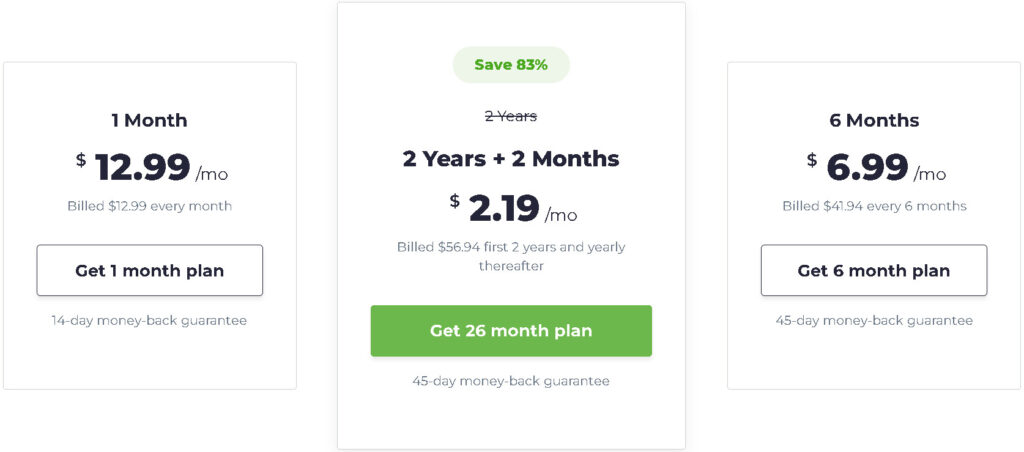
Free VPN
The free plan is of some interest, as it is not limited by bandwidth or data usage like most free plans. Instead, it uses a limited network of servers in 15 countries compared to 31 countries for the premium plans. Users may have to queue to get access to the limited range of available servers. It also carries some ads and connection time is limited to 6 hours after which the service is disconnected. BitTorrent is not permitted for free account users but is fine for paid plans.
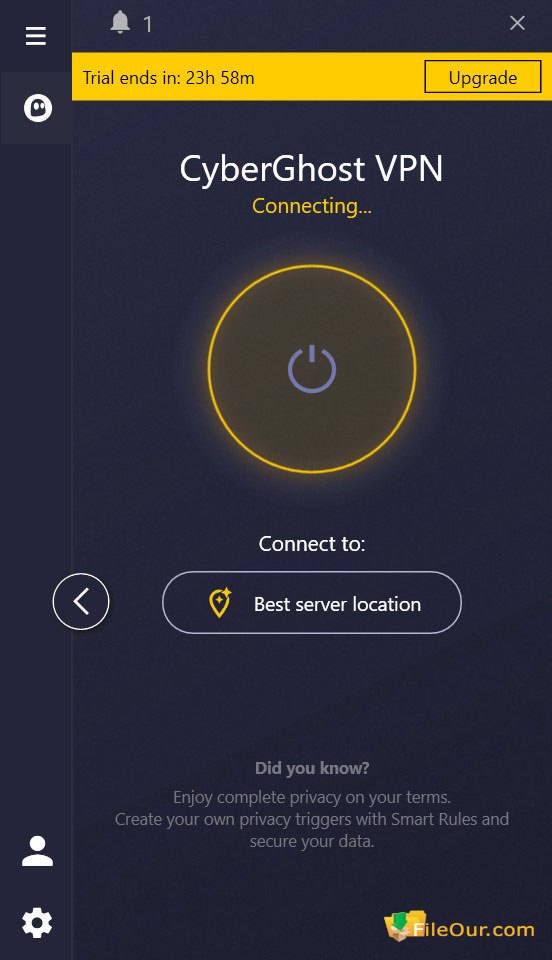
Quick Support
The best option for paid account users is an online chat service which is hidden out of the way on the extreme left of the homepage. We used this several times to clarify a few technical points and we normally got an operator within 5 minutes, which is rather more than the sub-two-minute response we got from most other VPNs. As with the email support, the answers we received were brief but adequate and the tone was professional if somewhat cool.
First, there is an email system for which they claim a response of 48 hours or less. We tried this once and got a brief but adequate response within 24 hours. For premium users, there is an online ticketing system with an advertised response time of 48 hours. But now Cyberghost provides a live chat system. So we can contact them immediately to solve any problem.
Cons
- Ping times (latency) were not as impressive and more in line with what we measured with other VPNs. As perceived browsing speed is affected by both download speed and latency, users may perceive a small performance hit using CyberGhost with a local server but their downloads should fly.
- When connected to servers in other countries the download speeds and latency deteriorated markedly compared to using local servers. This is expected and in line with what we found for all the VPNs we tested.
- Unfortunately, CyberGhost also gave us some of the most variable speed readings with some quite average and some brilliant. It all depended on the server chosen and the time of day.
Final Verdict
CyberGhost VPN is one of the best VPN services at an affordable price and offers a range of features to guarantee peace of mind while surfing online. You can use it freely if you want.
Thanks to CyberGhost offline installer, you can now freely and comfortably do whatever you want without worrying about being followed, provided it is legal.
Using the VPN, you can browse the Web with total peace of mind. The service conceals your IP by assigning you a dynamic or dedicated IP address so that no one would be able to trace you by IP address.
Summary
| Free: | Free for 24h |
| Premium: | $12.99 month billed monthly, Premium Plus: $56.94/2 year |
| Refund period: | 14-day for a monthly package. 45-day for yearly/ 6 Months |
| Free version: | Yes but has a limited number of servers and capacity. Disconnects after 6 hours. |
| Max concurrent connections: | 1 for monthly Premium, 5 for annual Premium Plus plan |
| Pay anonymously: | Yes |
| Network size: | 31 countries, 48 cities |
| BitTorrent allowed: | Yes but not on servers located in the USA, AU, Sin, RU and HK |
| Own DNS server: | Yes |
| Default Win protocol: | OpenVPN 256-bit |
| Logs policy: | No |
| Support ticket: | 24/7 Support |
| Live Chat: | Yes |
Technical Details
- Latest Version: 8.4.8
- License: Demo
- Final Released: 04/07/2024
- Publisher: CyberGhost SRL
- Setup File: CyberGhostVPNSetup.exe
- Language: English
- Category: VPN
- Uploaded: Publisher
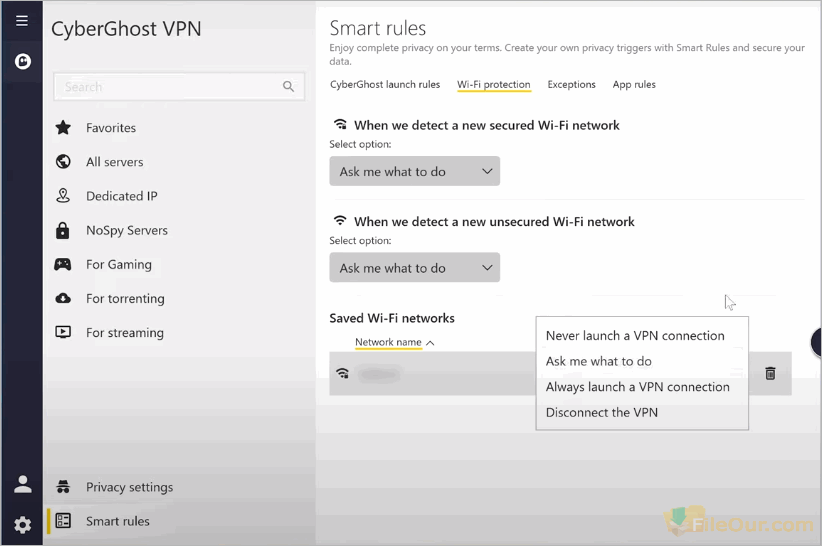
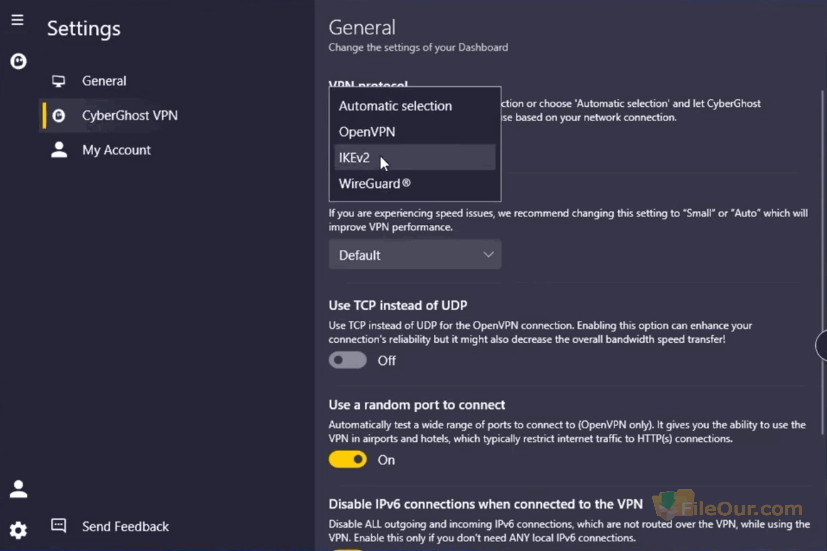
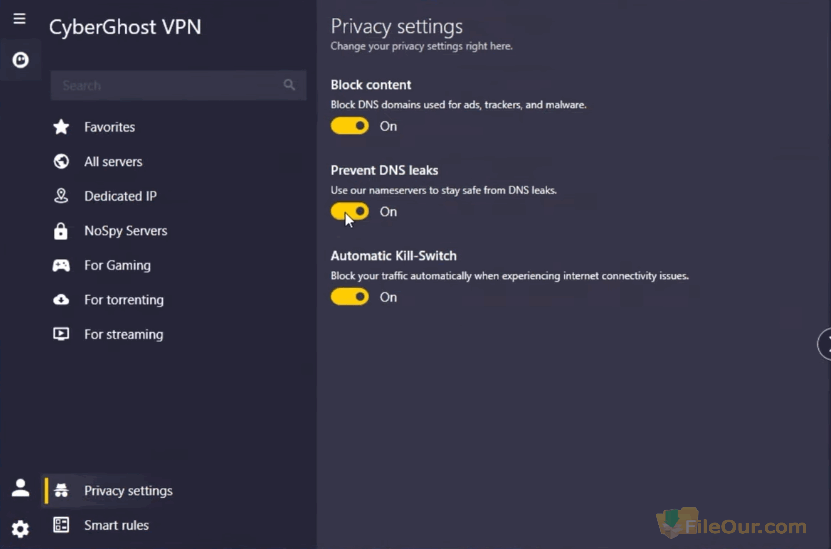
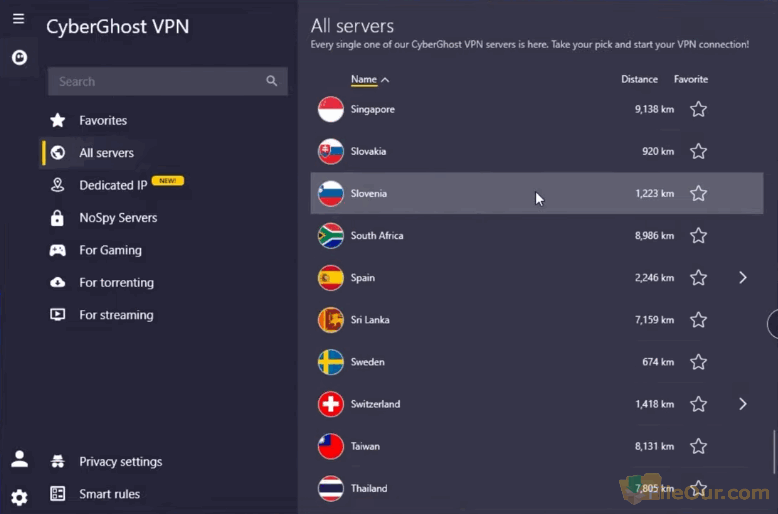
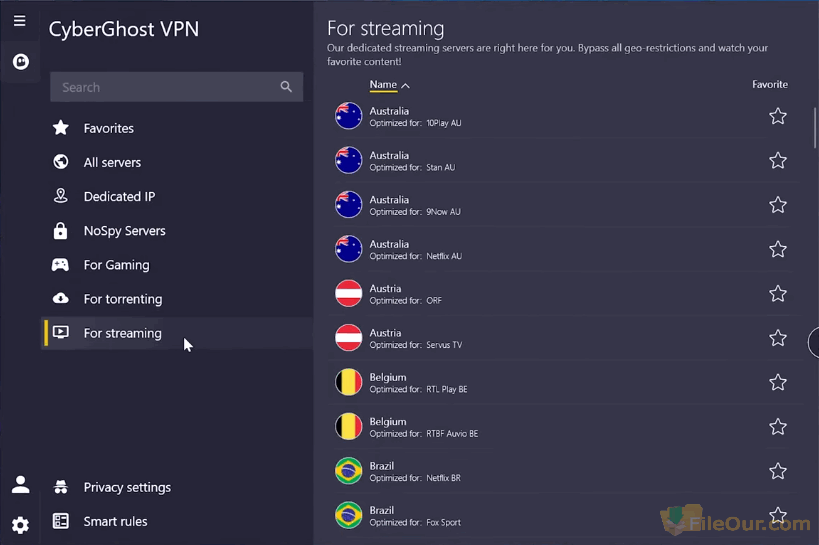








Leave a Reply