

Free online torrent finder, downloader and manager.
Size: 1.71 MB
About uTorrent
uTorrent is a free BitTorrent client to download torrents. It helps users to download torrent files from any tracker in the world. The app is full of features that are ideal for downloading or other common tasks. Users can also install add-ons and achieve so much in a single app.
This application is very efficient, fast and easy to use. It looks and feels like the official BitTorrent client because the BitTorrent company owns uTorrent. They acquired the client back in 2006.
Share Large File
This program is extremely useful when you do not want to wait for hours to download a large file on your computer. You want to send someone pictures, videos or large archive files. Instead of sharing on other programs, you can simply make the torrent. Send the torrent file to whomever you want to download it at the maximum speed possible.
Flexible Interface
The interface is simple. Ergonomic features are grouped in the toolbar. On the left side, we have a panel with discharges grouped by level of activity. On the right is a list of downloads with a subpanel full of details (trackers, peers, segments, file speed).
After minimization, the application can be accessed from the system tray. If you right-click on the icon, a menu will appear as shown above. Here you have quick access to the start commands and Internet bandwidth limitations.
Bandwidth Prioritization
The app is for those who would like limitless downloads of torrents. It is free of charge and it is not limited to speed or torrent size limits like most other apps in the market. It will let users download simultaneous torrents and it can also be configured to run in the background when you turn on your device.
Manage Bandwidth
uTorrent uses a smart way to manage your bandwidth. It makes it possible to use other online software like Skype without any kind of inconvenience.
Control Downloads
Since you can manage different sources of information. As any client, it can manage your downloads as you want. Resuming interrupted files. Adding several torrents at the same time. Setting different levels of priority thanks to its scheduler.
Low Resources
It runs on Microsoft platforms Windows and Mac OS X. Both versions are written in C + +. Has the “u” letter as a symbol of the International System badge micro. This means one million and refers to minimal use of RAM. The program is designed for computers with low resources. It is fine considering the resources consumed. Work on 1-10MB RAM, and 0-3% CPU, 260kb HDD, at least in my case.
Preview
The developer has also included a streaming tool for previewing the videos you are downloading. So you can check if the content is right or fake. This is a good idea to ensure good quality stuff is saved.
Automatic Settings
Its automatic settings are enough to perform fast downloads. But it will depend on your Internet connection and the number of seeds the file has. As in any P2P client, uTorrent depends on its users. In order to keep them happy with the torrent community.
Notification
This is the perfect app for those who want to organize their torrents. It also keeps an eye on when they finish or upload statistics. The RSS feeds are also important because they will always let you know when torrents appear.
Greatest
uTorrent has advantages over BitTorrent (the “real” client), BitComet or Azureus (aka Vuze). It has all the usual functions. Does all you need to do and takes up much fewer resources. This is more stable in my opinion, the limit of the download or the upload works correctly.
Search Torrent
It includes an option to search torrents directly from the uTorrent client. The feature will lead you to your desired content. You will be able to search files like video, audio or free programs, as long as other users share that content.
Simultaneously Downloads
At this moment most of the BitTorrent clients take lots of PC resources. But this is not the case with the app. You will be able to run simultaneously 10 downloads. Even our computer will respond without any lag. The only things that this great application does not have are its own search engine and built-in player.
Access From Any Devices
Nowadays, multimedia content has severely spread through the net. uTorrent offers better ways to share the content you have on your computer with other home devices you own. This way, by synchronizing gadgets like BitTorrent Certified devices, iPods, iPhones, PS3 or Xbox 360 among others. You will be able to access your files anywhere.
Customize
Do you want to configure this program in your own way? it allows configuring the connection ports for better performance. This way, you can manually set port mapping for UPnP and NAT-PMP protocols. As a result, increasing its performance.
Users Activity
You can check the progress of the files you have scheduled, the rating of other users and comments about them in order to avoid mistakes or low-quality archives.
Free of Cost
Its free version is fully free. But it has all the limitations of the tools. So to get the full benefit of this, you have to purchase the Professional edition. But of course, do not harm your PC using any uTorrent Pro illegal way.
Pro Pricing
This pro version’s price is only $19.95/year. If you do not worry, then purchase your desired software with a little bit of money and use it safely. FileOur offers the complete latest version free for Windows 11, Windows 10, Windows 8, Windows 8.1, Windows 7, Windows Vista and Windows XP tries to use on your personal computer.
Features
- Fast downloader
- Advantages of direct movie streaming
- Ability to upload and download at maximum speed
- Customize upload and download speed limits
- NAT port mapping protocol will support
- Peer exchange and protocol encryption facility
- Supports parallel loading
- Multiple files can be downloaded together
- WiFi mode system
- Supports UPnP and NAT-PMP
- No copyright tension
- Convenience to determine bandwidth according to the needs
- Proxy Downloader supported
- Built-in Scheduler
- Includes suggested downloads
- Users can choose the location of the download file
- Can choose the files to be downloaded
- Ability to choose between deleting torrents only or torrents and files
- Browser shortcuts to search for torrents
- Multi-thread simultaneous downloading
- RSS feed support
- Built-in multimedia player
- Integrated remote control via HTTP protocol
- Supports multiple languages
Technical Details
- Latest Version: 3.6.0 Build 47196
- License: Freeware
- Final Released: 23/11/2024
- Publisher: BitTorrent Inc.
- Operating Systems: Windows 11, 10, 8, 7, Vista, XP, Server 2003, 2008, 2012 - x86 | x64 OS
- Setup File: utweb_installer.exe
- Category: File Sharing, Download Managers
- Uploaded: Publisher





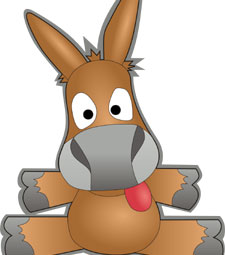









unable to download
Why not? Please try again. Thank you.