Free Virtual CD/DVD drive emulator.
- Latest Version: 5.5.2.0
- License: Freeware
- Final Released: 27/02/2020
- Publisher: Elaborate Bytes
- File Size: 1.72 MB
- Language: English (US)
- Operating Systems: Windows 10, Windows 8, Windows 7
- System Type: x86/ x64
- Category: Utilities
- Uploaded: Publisher
About Virtual CloneDrive
Many of you do not use DVD or CD ROM. But when you set up the new operating system on your PC. Go after the trouble to install the driver with the CD of the motherboard.
Because you don’t have maximum ROM space. But if you keep the ISO file of the CD, then no worries. Only with this software, you can play any ISO file like a CD ROM. Virtual CloneDrive 5.5.2.0 download for Windows all OS.
Moreover, we often download many types of ISO files from the net. Moreover, You can run these through your Virtual CloneDrive. Use burner drive by it. You can also use Power ISO.
How to Use Virtual CloneDrive 5.5.2.0
- If you want to create more than one virtual drive, open Virtual CloneDrive software from the Start Menu
- A new interface will be launched
- It will have three tabs Settings, Language, and Info.
- Select the Settings Tab
- Select how many drives you want to make. You can create a maximum of 15 drives. If you want to use multiple drives, run the second ISO file, right-click on the file, and select the drive from Mount.
Finally, you can use Virtual CloneDrive 5.5.2.0 free download smoothly. If, you want you can easily download the latest version of Virtual CloneDrive 2021 from Fileour for free & use your PC.
Features
- Easy to use
- Completely free for personal and commercial users
- virtual CD/DVD drive
- Mounts images as a virtual drive
- Supports all common image formats such as ISO, IMG, UDF, BIN, CCD, and DVD
- CD, DVD, and Blu-ray media emulator
- Supports up to 15 virtual drives at the same time
- History of recently mounted images
- Automount last image
- Unmount image with the eject button
- Seamless integration in the Windows Explorer context menu
- Easy to use – just double-click an image file to mount it as a drive
- Virtual CloneDrive is freeware, You can use it free of cost.
Minimum System Requirement
- CPU: 500 MHz Processor
- Memory: 256 MB RAM
- Hard disk: 100 MB free space
Screenshot:




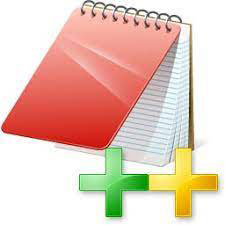
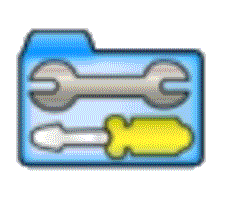
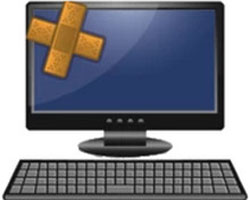


Leave a Reply